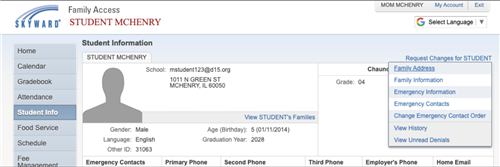Return to Headlines
Updating Information in Skyward Family Access
Parents now have the option and ability to update and edit certain information in Skyward under Student Info. When logged in to your Skyward Family Access account, click on "Student Info." From here, simply click on "Request Changes for [Student Name]." You can then update your email address, emergency information and family contact information. Keeping your contact information up-to-date is very important and is the only way to guarentee you receive communication that we send regarding emergency closings, district-wide information and school specific information.